Online Voting System Project Java source code
Online Voting System Project in Java:
In Java, an online voting system project is an election voting system with a physical diagram that specifics the actual storage parameters that are physically necessary for any database to be stored on the disk. The primary purpose of this online voting system project is to count the votes. We are using the applet to develop this Online voting system project in Java.
import java.awt.*;
import java.applet.*;
import java.awt.event.*;
public class Voting_System extends Applet
{
public int count1;
public int count2;
public int count3;
public int count4;
public int count5;
public Button vote;
TextField lp;
TextField rp;
TextField dp;
TextField gp;
TextField cp;
public void init()
{
count1 = 0;
count2 = 0;
count3 = 0;
count4 = 0;
count5 = 0;
this.setBackground(Color.green);
setLayout(new BorderLayout());
Panel p1 =new Panel();
p1.setBackground(Color.lightGray);
p1.setLayout(new GridLayout(8,2,3,2));
Checkbox ch1 =new Checkbox("Libertarian Party");
Checkbox ch2 =new Checkbox("Republican Party");
Checkbox ch3 =new Checkbox("Democratic Party");
Checkbox ch4 =new Checkbox("Green Party");
Checkbox ch5 =new Checkbox("Constitution Party");
lp = new TextField("Lp:" + String.valueOf(count1));
lp.setEditable(false);
rp = new TextField("Rp:" + String.valueOf(count2));
rp.setEditable(false);
dp = new TextField("Dp" + String.valueOf(count3));
dp.setEditable(false);
gp = new TextField("Gp:" + String.valueOf(count4));
gp.setEditable(false);
cp = new TextField("Cp:" + String.valueOf(count5));
cp.setEditable(false);
handlelp lpp = new handlelp();
p1.add(ch1);
ch1.addItemListener(lpp);
p1.add(lp);
handlerp rpp = new handlerp();
p1.add(ch2);
ch2.addItemListener(rpp);
p1.add(rp);
handledp dpp = new handledp();
p1.add(ch3);
ch3.addItemListener(dpp);
p1.add(dp);
handlegp gpp = new handlegp();
p1.add(ch4);
ch4.addItemListener(gpp);
p1.add(gp);
handlecp cpp = new handlecp();
p1.add(ch5);
ch5.addItemListener(cpp);
p1.add(cp);
add("North",p1);
Label l =new Label("Choose a Party to which you want to give the vote");
Font f = new Font("Helvetica",Font.BOLD,32);
l.setFont(f);
add("Center",l);
SingleAction sa = new SingleAction();
vote =new Button("Count number of votes");
vote.addActionListener(sa);
add("South",vote);
}
class handlelp implements ItemListener
{
public void itemStateChanged(ItemEvent ie)
{
if(ie.getStateChange()==ItemEvent.SELECTED)
count1++;
}
}
class handlerp implements ItemListener
{
public void itemStateChanged(ItemEvent ie)
{
if(ie.getStateChange()==ItemEvent.SELECTED)
++count2;
}
}
class handledp implements ItemListener
{
public void itemStateChanged(ItemEvent ie)
{
if(ie.getStateChange()==ItemEvent.SELECTED)
++count3;
}
}
class handlegp implements ItemListener
{
public void itemStateChanged(ItemEvent ie)
{
if(ie.getStateChange()==ItemEvent.SELECTED)
++count4;
}
}
class handlecp implements ItemListener
{
public void itemStateChanged(ItemEvent ie)
{
if(ie.getStateChange()==ItemEvent.SELECTED)
++count5;
}
}
class SingleAction implements ActionListener
{
public void actionPerformed(ActionEvent e)
{
lp.setText("Lp :" + String.valueOf(count1));
rp.setText("Rp :" + String.valueOf(count2));
dp.setText("Dp :" + String.valueOf(count3));
gp.setText("Gp :" + String.valueOf(count4));
cp.setText("Cp :" + String.valueOf(count5));
}
}
}
Output:
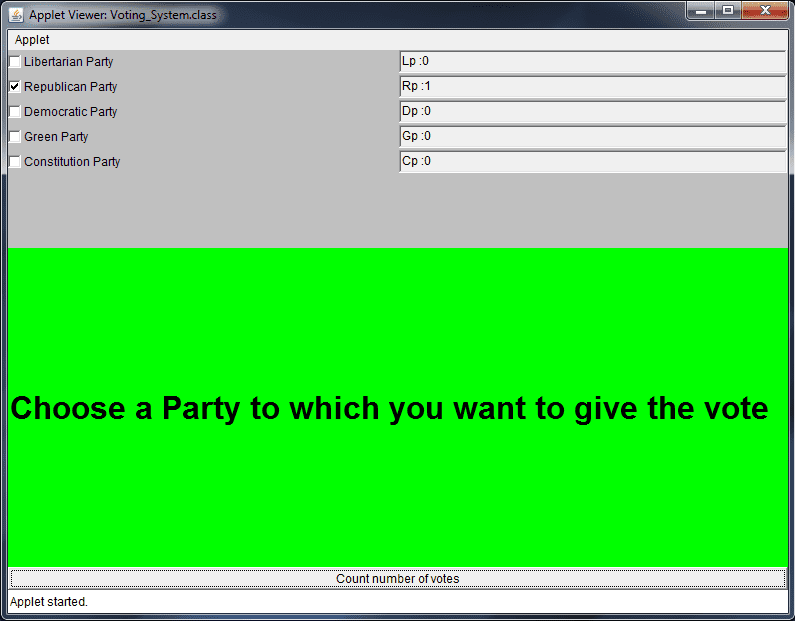

Output of online voting system
Error: Could not find or load main class sun.applet.AppletViewer
Caused by: java.lang.ClassNotFoundException: sun.applet.AppletViewer