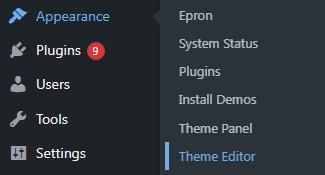How to edit footer copyright text in any WordPress theme
How to edit footer copyright text in WordPress?
In WordPress, a footer is a section where your WordPress site typically appears at the bottom of every web page after the main content. By default, it contains a copyright that reads ‘Proudly powered by WordPress‘. The footer is usually designated in the footer.php template file.
Step-1: If you can change this footer copyright text from the WordPress theme. Then Simply go to Appearance → Editor or Theme-editor option